- Wednesday, May 14, 2025
- Stay Connected
Widgetized Section
Go to Admin » Appearance » Widgets » and move Gabfire Widget: Social into that MastheadOverlay zone
I Phone 5. iyo sida Apple u uruursado xogta dhaqdhaqaaqaaga/Sidan Isaga Dami
Learn how to protect the personal information collected by your iPhone.
Apple’s iOS7 operating system allows users to control what personal information is gathered and who can access it.
Scroll through the page to see all of the privacy setting tips or click on one of the links below to go directly to that section:
- Location Services
- Frequent Locations
- Ad Tracking
- iAds
- Contacts
- Background App Refresh
Location Services
This feature uses GPS, WiFi, and cell towers to determine your location.
It allows Apple and third-party apps and websites to collect information about your iPhone to deliver location-based services.
This might be used by an app to help you find the closest gas station.
You have to enable this service to use it and give the individual apps permission to use your location information.
Apple says the location information is sent to Apple anonymously and in an encrypted form.
Go to Settings>Privacy.
Choose Location Services.
You can turn all location services off or on.
If you keep location services turned on, you can choose to turn them off for individual apps.
Frequent Locations
iPhone keeps track of places you’ve been and how much time you’ve spent at that spot. The information is mapped.
Go to Settings>Privacy.
Then Location Services.
Scroll to the bottom for System Services.
Look at the bottom and click on frequent locations.
Click on a city and you can see the approximate addresses you visited.
Click on the address and you can see how long you spent at that address.
Don’t like this? Go back and choose clear history to remove all locations that are stored.
If you don’t want your phone to store future locations, turn off “frequent locations”.
Ad Tracking
By tracking what apps you have installed on your iPhone advertisers try to target consumers and offer specific ads. An example: if you have a golfing app installed you are more likely to be the target of golf related advertising.
Go to Settings>Privacy.
Scroll to the bottom for Advertising.
You can limit ad tracking or reset your advertising ID.
iAds
– Experts say this is the future of marketing.
Your location is sent to Apple so you can get ads relevant to where you’re located.
Go to Settings>Privacy.
Then Location services.
Scroll to the bottom and choose System services.
You can turn location based iAds on or off.
Who can access your contacts?
Go to Settings>Privacy.
Choose Contacts.
Turn the apps that can access your contacts on or off .
Background App Refresh
iOS 7 includes a feature called “Background App Refresh” that allows apps to refresh their content in the background, so apps wake up periodically, and download the latest content when running on Wi-Fi.
This can be a drain on your battery life, and in iOS 7 the default is set to on.
According to Apple “iOS learns patterns based on your use of the device and tries to predict when an app should be updated in the background.
It also learns when the device is typically inactive, such as during the night, to reduce update frequency when the device not used.
To disable this feature, visit Settings > General > Background App Refresh.
Here, you can turn off the entire function or just disable that apps you don’t need to refresh on an automatic basis.
Source:NBCActionNews
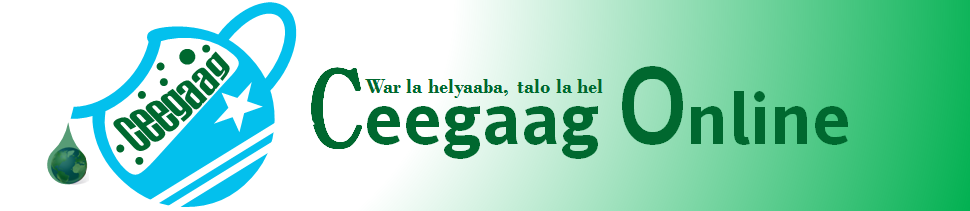


















Figradihiina